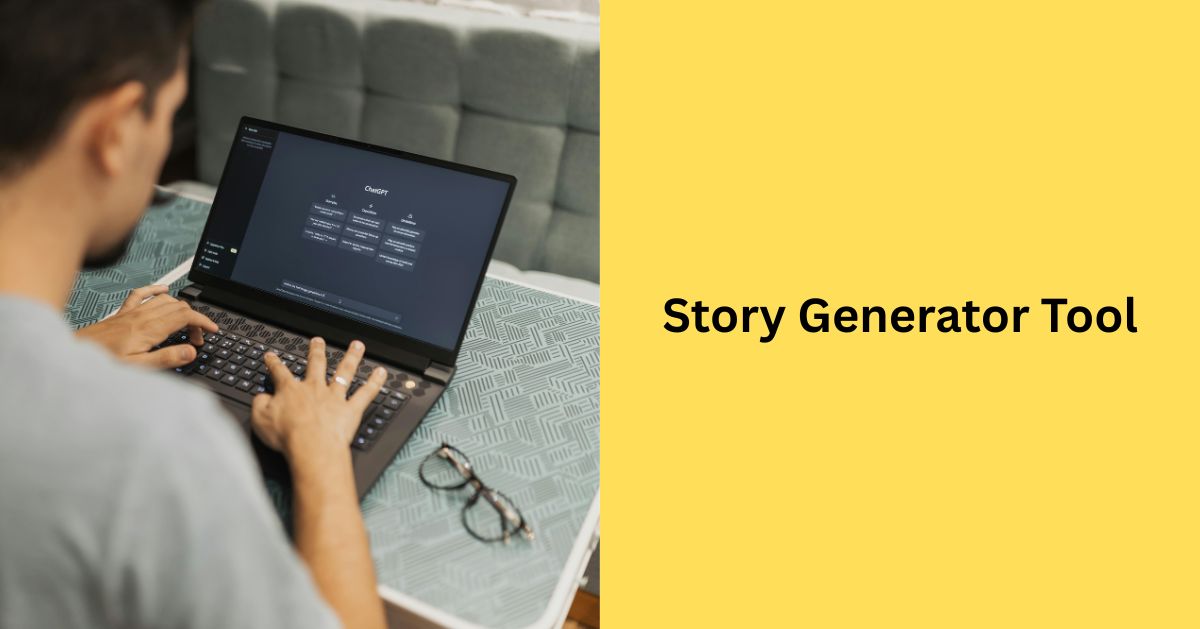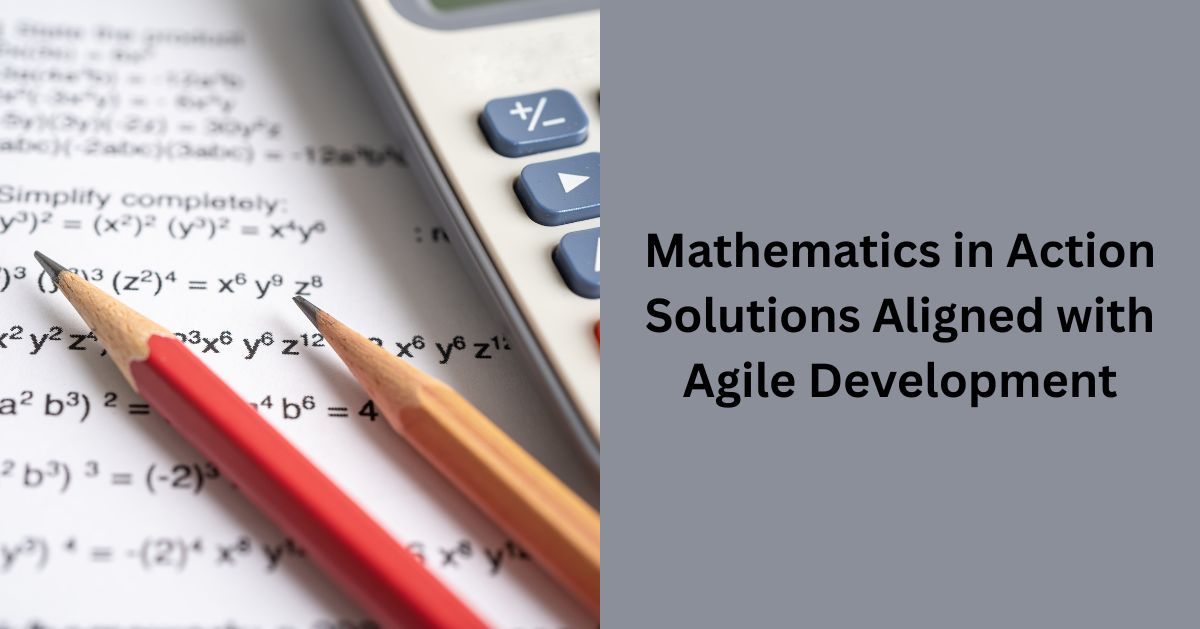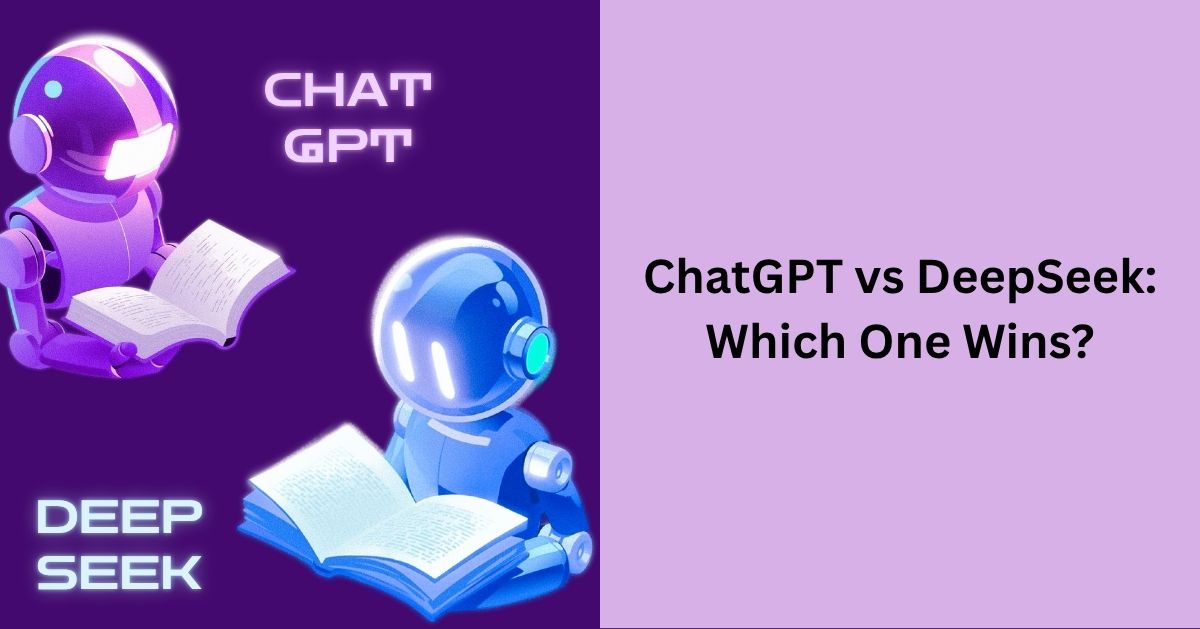Introduction Amidst the continually changing artificial intelligence landscape in which new platforms and tools are created almost daily, Janitor AI has established a niche of its own. It is not merely a chatbot — it’s a dynamic community where imagination, interaction, and innovation come together. As we move further into 2025, this platform has become one of the most capable and user-friendly AI chatbot platforms, enabling users to engage with realistic characters, create stimulating dialogues, and navigate customized virtual relationships. But what exactly is Janitor AI? Why is it gaining such widespread popularity? Is it truly free, and what should you do if Janitor AI is down or you’re facing login issues? In this comprehensive guide, we break down everything — so you leave with no unanswered questions. What Is Janitor AI? Janitor AI is a programmable AI chatbot platform that enables users to build and interact with advanced, large language model-powered characters. For writing, roleplay, companionship, or even mental exercise, the platform animates characters with natural language conversations. The title may ring a bell, but the idea is interesting. These bots are not the janitors in real life; rather, they work as conversation engines that clean up the way human beings engage with AI. And in 2025, this website will have been transformed into a go-to place where users can get immersive AI-led experiences. What Sets Janitor AI Apart? While many AI platforms focus on utility or productivity, Janitor AI centers itself around emotional connection, entertainment, and expressive freedom. It stands out because: From creating a fantasy villain to chatting with a wise old wizard, Janitor AI enables it all — making it far more versatile than your average chatbot. How Janitor AI Works in 2025 The core of Janitor AI lies in its deep integration with powerful AI language models. The platform itself doesn’t create responses; instead, it uses model APIs such as GPT-3.5 or GPT-4 through services like OpenAI or KoboldAI. Once logged in, users can interact with existing public characters or create their own using a detailed configuration system. These characters are trained to understand context, mood, and nuance, allowing for conversations that feel startlingly real. Key Functional Components Whether you’re creating a romantic muse, a science fiction AI companion, or a fantasy warlord, the flexibility is unmatched. Is Janitor AI Free or Paid? One of the most frequent questions people ask is: “Is Janitor AI free?” The answer is both yes and no. What You Get for Free The platform itself — including the character builder and chat UI — is free. You can create characters, save them, and chat within certain usage limits. However, to unlock the full potential of Janitor AI chat, you need to integrate it with external AI models, which may come with associated costs. When Costs Apply For advanced features, such as using GPT-4 for more realistic responses or accessing NSFW settings, you must connect API keys (from platforms like OpenAI or KoboldAI). These keys often require a subscription or usage-based fee, depending on the provider. So, while Janitor AI free features are substantial, the real power comes when you integrate premium engines. Is Janitor AI Down? What to Do During Outages There’s nothing more frustrating than being deep in a roleplay session or just trying to test a new bot when the site crashes. If you’re wondering, “Is Janitor AI down?”, you’re not alone. Common Causes of Downtime Downtime may be temporary, but it can impact your experience if you’re unprepared. What to Do When Janitor AI Is Down Downtime is usually short-lived, but these workarounds can help maintain productivity and fun. Troubleshooting Janitor AI Login Issues One of the more persistent issues users face is the Janitor AI login glitch. Whether due to browser issues or backend updates, login errors can prevent you from accessing your characters. Common Fixes for Login Problems If login still fails, check social channels for known issues. If the platform itself isn’t down, login errors are usually local and can be fixed with basic troubleshooting. Janitor AI Use Cases in 2025 The beauty of Janitor AI lies in its versatility. People from all walks of life are leveraging the platform for creative and practical applications. Creative Storytelling & Roleplay Writers, roleplayers, and game designers use Janitor AI chat to bring characters to life before putting pen to paper. It helps simulate dialogue, plot twists, and emotional arcs with surprising depth. Personal Companionship & Mental Support Many users create characters to serve as daily conversation companions, self-therapy agents, or journaling tools. While not a replacement for professional help, these AI chats provide comfort and regularity. AI Experimentation and Learning Tech-savvy users utilize Janitor AI to test prompt engineering, build character scripts, and experiment with LLM-driven interaction. It’s a perfect playground for aspiring AI developers or psychology students. Janitor AI Alternatives to Explore While Janitor AI leads in character-driven chatbot design, there are times when you may want alternatives — especially if you encounter technical issues or need different features. Top Janitor AI Alternatives Each of these Janitor AI alternatives has its own community and niche use case. It’s worth experimenting to find what suits you best. Is Janitor AI Safe and Ethical? Safety is a key concern, especially when users create characters that simulate emotional or explicit scenarios. Platform Safeguards While Janitor AI offers tools for safety, the ultimate responsibility for ethical use lies with the user. Respect boundaries, avoid harmful prompt engineering, and use characters for constructive interaction. Conclusion Janitor AI has become one of the most interactive, versatile, and shareable AI chatbot platforms in existence today. It’s not just a toy but an avenue for expression, discovery, and narration. If you’re an amateur roleplayer, a cyber writer, or simply seeking companionship or testing, Janitor AI does not disappoint. It has its moments of downtime, and setting up APIs might not be plug-and-play for everyone. But the benefits far outweigh the hurdles. And if needed, several Janitor AI alternatives await you.
Top Services by Revo Technologies Murray Utah
Introduction With the ever-evolving digital world of today, a reliable technology partner can prove to be a game-changer. When it comes to cutting-edge IT solutions, Revo Technologies in Murray Utah, is one name that strikes a chord with the tech world. With its name for being innovative, reliable, and customer-focused, Revo Technologies has become a prominent technology company in Utah which is revolutionizing businesses to grow, innovate, and outcompete. Whether a burgeoning startup or a mature company, the right technology solutions can streamline your operations and accelerate growth more quickly. This is where Revo Technologies Murray Utah, comes in with a rich menu of IT and digital solutions designed to address contemporary business needs. In this article, we’ll dive deep into the top services offered by Revo Technologies, explore its market reputation, and help you understand why it’s the go-to tech in Murray. Revo Technologies Murray Utah Your All in One Tech Partner When choosing an IT partner, reliability, scalability, and expertise matter most. Revo Technologies Murray Utah, brings all these qualities under one roof. Their services are designed to meet the diverse technological needs of businesses in various sectors. Here are the top services that define their excellence: 1. Custom Software Development Built to Match Your Business Vision Custom software is at the core of innovation. Revo specializes in custom software development, crafting applications that are specifically designed to meet your organization’s workflow, objectives, and size. Whether it is a mobile app, a cloud platform, or enterprise software, Revo provides solutions that are functional, secure, and scalable. What makes Revo Tech stand out from the rest is their nimble development practice that enables quicker delivery, incremental testing, and periodic user feedback incorporation. Companies seeking customized digital products tend to find Revo Tech Solutions Murray highly effective and cost-efficient. 2. IT Consulting and Strategy Transforming Ideas into Results All successful IT practitioners start with a well-defined strategy. Revo provides top-shelf IT consulting to help businesses navigate their digital transformation journey. Their experts evaluate existing infrastructures, determine gaps, and make strategic recommendations aligned with your long-term business objectives. Whether you are expanding to new markets or upgrading your systems, Revo Technologies Murray Utah, helps you make informed decisions supported by data and experience. 3. Cybersecurity Services Guarding Your Digital Assets As threats in cyberspace keep surging, it has never been more crucial to protect your online presence. Revo provides robust cybersecurity solutions including risk analysis, threat diminishment, firewall administration, and regular security auditing. Trusting IT Murray Utah, professionals at Revo to provide proactive strategies that secure sensitive information, address compliance requirements, and limit risk exposure. Their security-first approach makes them a preferred technology company in Utah. 4. Managed IT Services Focus on Growth While Revo Manages Your Tech Why invest time and resources into in-house IT management when Revo can handle it all? With their managed IT services, companies can enjoy peace of mind while focusing on growth. Revo’s team ensures your systems are up-to-date, secure, and operating smoothly 24/7. They offer everything from remote monitoring to help desk support, making them a dependable name in Utah IT services. 5. Cloud Solutions and Migration Embrace the Future of Computing Moving to the cloud is not just a trend, it’s a strategic move. Revo assists companies in making an easy transition to the cloud with scalable, flexible, and secure solutions. Revo’s services cover cloud setup, data migration, optimization, and support. No matter whether you are moving from a legacy environment or expanding operations, Revo Tech delivers end-to-end services with minimum downtime and maximum efficiency. 6. Network Infrastructure Services Build a Strong Digital Backbone Your network is the backbone of your IT infrastructure. Revo excels in the design, upgrade, and support of dependable network infrastructure. From server installation and setup to Wi-Fi optimization and VPN solutions, they provide smooth connectivity throughout your organization. This is one of the most in-demand services from Revo Tech Solutions Murray, particularly among medium to large businesses seeking robust operational continuity. 7. Web and App Development Creating Powerful Digital Interfaces First impressions count. Revo’s design and development team creates visually appealing and functionally dense websites and mobile apps. These solutions are not only good-looking interfaces—they’re user experience, speed, SEO, and conversion optimized. If your company needs a powerful digital presence, Revo Technologies Murray Utah, has the proper tools, skills, and technologies to create your vision. Why Revo Technologies Stands Out in Murray Utah Trusted by Businesses Across Industries Here’s why clients trust Revo Technologies Murray Utah: Their deep-rooted presence in Murray’s tech scene has made them a go-to partner for startups, SMBs, and enterprises alike. Reliable Information trusted by Experts In the world of constantly changing technology, taking the right decisions calls for access to credible and knowledgeable sources. It is why sites like hiddenpluse assume a pivotal role in filling the gap between companies and tech leaders. By shedding light on detailed articles, case studies, and expert-verified content, hiddenpluse keeps entrepreneurs abreast of cutting-edge solutions provided by firms like Revo Technologies Murray Utah. Subscribers may browse exhaustive service deconstruction, actual success stories, and emerging trends—all hand-picked to educate decision-makers with credible insights. For more information, please visit: https://hiddenpulse.net/ Revo’s Impact on Local Businesses From helping retail businesses automate inventory to supporting healthcare providers with secure data management, Revo has made a lasting impact. Their tailored solutions allow businesses to: Whether it’s a startup or an enterprise, companies rely on IT Murray Utah experts like Revo to turn challenges into opportunities. The Future of Tech in Murray Where Innovation Meets Execution The city of Murray is evolving into a digital hub. With increasing demand for Utah IT services, companies such as Revo are not only fulfilling expectations—thay’re raising the bar. Their ongoing investment in training and R&D ensures clients always get cutting-edge, current, and effective solutions. As the tech landscape in Murray grows, Revo Technologies Murray Utah, is set to drive the movement with innovation, dedication, and excellence. Conclusion: Your Tech Future Begins with Revo Selecting
What is Adaptive Software Development? A Complete Guide
Introduction In the modern high-speed digital landscape, inflexible processes just don’t cut it anymore. Companies have to change or risk becoming irrelevant. That’s where Adaptive Software Development comes in — an interactive, malleable method of software creation that excels with uncertainty and complexity. In contrast to traditional frameworks that confine teams to rigid schedules and deliverables, adaptive methods foster growth, feedback, and continuous learning. With its origins in the early history of agile innovation, Adaptive Software Development has become a disruptor for teams operating in fast-changing environments. It provides a path not only for developing software but for accepting uncertainty. Whether developer, project manager, or technology leader, familiarity with this model provides the competitive advantage required in a world of pervasive disruption. This guide breaks down Adaptive Software Development in detail — covering its lifecycle, principles, and how it compares with other models — so that by the end, you’ll walk away with deep, applicable insight. What is Adaptive Software Development? Adaptive Software Development (ASD) is a software development process that has been engineered to be adaptive to change and uncertainty. It is centered on iterative advancement, ongoing collaboration, and quick reaction to changing requirements. In contrast with formalized approaches such as Waterfall, ASD does not believe all requirements can be determined ahead of time. Rather, it considers the development process to be an iterative cycle of speculation, collaboration, and discovery — serving as the backbone of its philosophy. This iterative approach is especially beneficial in complicated projects where customer requirements alter constantly and flexibility is paramount. ASD fits hand-in-glove with the dynamics of complex adaptive systems in software, whereby changes cascade across elements unforeseeably. It’s not a methodology — it’s a way of thinking. The Three Phases of Adaptive Software Lifecycle The adaptive software lifecycle consists of three core phases: Speculate, Collaborate, and Learn. Let’s unpack each: Speculate Unlike planning in traditional models, speculation acknowledges the unpredictability of projects. Instead of trying to define every step in advance, teams set goals based on the best information available — leaving room for changes down the road. Collaborate Software is developed by human beings — not papers. The collaborative development process assures that stakeholders, users, and team members get a chance to work together to influence changing requirements with each development iteration. Learn Perhaps the most crucial step, learning involves reviewing outcomes and adapting accordingly. Each cycle ends with evaluation, retrospection, and adjustments, making the entire development effort smarter with every iteration. The adaptive software lifecycle ensures flexibility while maintaining forward momentum — critical for success in today’s fast-changing markets. Adaptive vs Agile Development – What’s the Difference? While Adaptive Software Development is a type of agile methodology, there are subtle but important differences when we compare adaptive vs agile development. Emphasis on Uncertainty Agile assumes that change is likely and incorporates feedback mechanisms to handle it. ASD goes further — it assumes that change is inevitable and even welcome. In the adaptive development model, uncertainty isn’t just managed; it’s embraced as a growth opportunity. Flexibility in Planning Agile methodologies such as Scrum tend to employ formalized sprints and steady backlogs. ASD, however, insists on flexible planning. Timelines, scope, and objectives keep being readjusted based on new learnings and user requirements. Thus, adaptive vs agile development in the former provides even more fluidity and accommodation for uncertainty. Both models favor flexibility, but Adaptive Software Development takes the lead when there is high unpredictability and incomplete or changing requirements. Key Principles of Adaptive Software To understand the principles of adaptive software, you need to go beyond techniques and look at the philosophy: Mission-Focused over Task-Focused Rather than rigid task lists, ASD emphasizes mission objectives — guiding teams with a vision rather than a checklist. Feature-Based Planning Development revolves around delivering usable features quickly, aligning with rapid application development principles. This enables early releases and faster feedback. Change as Opportunity Instead of resisting change, ASD turns it into a learning opportunity. Teams actively monitor for change signals and use them to refine deliverables. The principles of adaptive software promote agility, ownership, and responsiveness — qualities essential in modern software teams. Adaptive Development Model in Action Let’s take a closer look at the adaptive development model by exploring its practical execution: Iterative Cycles Like other iterative software development models, ASD breaks projects into short development cycles. Each cycle delivers a version of the software that can be reviewed and improved. Stakeholder Engagement Stakeholders aren’t just passive recipients — they’re active participants throughout the lifecycle. Their input helps steer the project during each cycle. Risk Management ASD doesn’t aim to eliminate risk upfront. Instead, it manages risk dynamically by testing assumptions early and learning from real-world data. The adaptive development model provides a scalable way to manage complexity and change, ideal for startups, evolving enterprises, and high-tech industries. The Role of Collaboration and Complexity Collaborative Development Approach A key pillar of Adaptive Software Development is a solid collaboration-based development practice. Teams collaborate across functions and disciplines, ensuring open communication and mutual accountability. The collaboration spurs creativity and drives the software to address actual user needs. Understanding Complex Adaptive Systems in Software Modern apps are not linear — they are networks of interdependent parts, or complex adaptive software systems in software. They adapt, react to change, and interact in surprising ways. ASD is particularly well-suited to such environments since it acknowledges these complexities and regards software development as an adaptive, living process. Benefits of Adaptive Software Development When to Choose Adaptive Software Development Adaptive Software Development is an ideal choice if: It may not be the best choice for tightly regulated projects or environments requiring strict documentation and predictability. Conclusion Adaptive Software Development isn’t simply about creating great software — it’s about becoming adaptive in the way we think, work, and produce value. In a high-speed, complex, and unpredictable digital age, rigid models are inadequate. The ASD methodology allows teams to flourish in the midst of chaos, work with stakeholders, and produce usable outputs
Story Generator Tool – Complete Guide
Introduction In a universe where narrative powers marketing, entertainment, and self-expression, having inspiration readily at hand can be challenging. As a student struggling to overcome writer’s block, a writer desperately needing more plot twists, or a content creator looking for something new, Story Generator tools are revolutionizing the process. These tools won’t simply churn out arbitrary sentences—they ignite ideas, construct worlds, and save countless hours of creative exhaustion. The days of blank-page stares are behind us. AI-powered platforms, such as the AI Story Generator and Perchance story generator, now have a trusted writer’s assistant at writers’ beck and call, anywhere, any time. Here, this guide dissects everything you need to know about story generator tools: how they function, what they deliver, who they’re best suited for, and how they’re revolutionizing the future of creative writing. What Is a Story Generator Tool? A Story Generator is an online platform—usually artificial intelligence-powered—that assists users in crafting imaginary stories. They can provide suggestions for character names, backgrounds, conflicts, plots, and even paragraphs. While others include structured templates, there are others like the Perchance AI story generator that give randomized output based on genre or tone. Essentially, these types of tools serve as a creative writing tool for both novices and experts alike, merging structure and spontaneity. How Does a Story Generator Work? Most modern Story Generator platforms operate using Natural Language Processing (NLP) models trained on large datasets of literature, storytelling formats, and user prompts. Here’s a simplified breakdown of how they function: Platforms like the AI story generator free version allow users to generate content without premium subscriptions, making it accessible to all aspiring writers. Key Features of the Best Story Generators Let’s break down the most important features you should expect from a high-quality Story Generator: 1. Genre and Tone Selection You can choose between horror, romance, sci-fi, fantasy, and more. Some tools even let you define a tone—mysterious, humorous, dark, or dramatic. 2. Customization Options From character names to plot points, the ability to personalize your input results in a richer output. 3. Random Plot Generator The random plot generator element provides surprising twists and unexpected directions. It’s ideal for writers stuck in a creative rut. 4. AI Integration Advanced tools like the Perchance AI story generator use AI models to deliver human-like narrative quality, even analyzing emotional tone and pacing. 5. User-Friendly Interface You don’t need to be tech-savvy. Many platforms are designed for intuitive use, even for kids and beginners. Why Should You Use a Story Generator? Using a Story Generator is not “cheating”—it’s creative collaboration with a machine. Here’s why: Speed and Efficiency Need a short story idea in minutes? These tools deliver instant results, freeing up your mental energy for deeper storytelling layers. Overcoming Writer’s Block Sometimes you just need a spark to get started. The AI story creator can give you a nudge in the right direction. Experimentation Want to write a horror-comedy or a romantic thriller? Use a generator to explore new genres and hybrid narratives. Consistency Content creators often need to produce frequent, high-quality stories. A Story Generator helps maintain a consistent output level. Popular Tools Worth Exploring Here’s a list of top platforms that dominate the story generation scene: 1. Perchance Story Generator The Perchance story generator is known for its simplicity and flexibility. It generates randomized storylines based on prebuilt templates and user input. It’s perfect for those looking to get quick ideas without a login or subscription. 2. AI Story Generator Free Versions There are several free AI story generator free tools available online, offering premium-quality results without the price tag. They often allow limited prompts per day, but they’re perfect for testing the waters. 3. AI-Powered Creative Writing Tools Platforms like NovelAI, Plot Generator, and Story Shack combine machine learning with user customization, acting as a full-fledged creative writing tool for authors. How to Use a Story Generator Effectively To get the best results, treat your Story Generator like a co-writer, not a replacement. Here’s how to do it right: Start with a Strong Prompt The more specific your input, the better the output. For example, “a warrior princess battling her twin in a crumbling city” will give you richer results than “write a fantasy story.” Edit the Output Use the generated content as a foundation. Then personalize it by refining character development, pacing, and tone. Mix and Match Use different generators for different elements—character names from one, plots from another—to avoid generic results. Practice Ethical Use If you’re writing professionally, always credit your edits and avoid passing off generated stories as entirely your original work unless heavily reworked. Limitations of Story Generators No tool is perfect. Here are some drawbacks to keep in mind: Who Can Benefit from Using a Story Generator? While these tools cater to all, some groups will benefit more than others: Future of Story Generators: Where Are We Heading? As AI becomes more advanced, Story Generator tools are evolving from basic text producers to full storytelling companions. Soon, we may see: With tools like the AI story creator leading the charge, the future of storytelling is collaborative, intelligent, and boundary-pushing. Conclusion Story Generator may sound like a mechanical term, but these applications are useful friends to every storyteller. No matter if you’re writing a novel, a blog, or a bedtime story, these websites provide structure, inspiration, and versatility. And with the likes of the Perchance AI story generator and the AI story generator free versions creating ripples, there’s no reason your creativity needs to remain dormant. Ultimately, it’s not about having AI do your storytelling for you. It’s about having a reliable sidekick that assists you in breaking through the block and unleashing the author in you. Whether you’re starting from scratch with a blank page or an old pro wrestling plot, this guide should have you saying, “Now I finally get how a Story Generator works—and how to use it to its maximum.For more information, please visit: https://hiddenpulse.net/ FAQs 1. Is
How Invisible Characters Can Make You Visible on Social Media Platforms?
Invisible characters—the zero‑width spaces and hidden Unicode glyphs lurking in plain sight—have become a clever tool for standing out in the crowded world of Social Media Platforms. By strategically embedding these imperceptible markers in usernames, bios, captions, and even comments, savvy creators and brands can harness novelty, spark curiosity, and hack platform constraints to boost visibility. In this deep‑dive article, you’ll learn exactly what invisible characters are, why they work in the attention economy, and how to integrate them into your strategy like a senior social media consultant. Understanding Invisible Characters What Are Invisible Characters? Invisible characters are Unicode code points that produce no visible glyph on screen but still occupy character space. Examples include the Zero Width Space (U+200B), Zero Width Non‑Joiner (U+200C), Hangul Filler (U+3164), and the Byte Order Mark (U+FEFF) invisible-characters. While they look like empty spaces or blank lines, platforms register them as valid characters—making them perfect for creative workarounds. Types and Uses By mastering these invisible glyphs, you can manipulate text presentation in ways that your audience—and even platform algorithms—can’t predict. The Psychology Behind Visibility on Social Media The Attention Economy In a landscape where the average user scrolls hundreds of feet of content daily, novelty is currency. Invisible characters trigger micro‑pauses as users notice something “odd,” boosting the time spent viewing your username or bio and signaling algorithms that your content is worth showing higher in feeds. Sparking Curiosity and Engagement Humans are wired to notice anomalies. An ostensibly blank post or a username with hidden separators invites clicks, comments, and shares—all positive engagement signals. This “digital curiosity gap” leverages the power of social media to amplify reach and drive organic discovery. Practical Applications on Social Media Platforms Crafting Unique Usernames and Handles Platforms often disallow spaces or special characters in usernames. By inserting a Zero Width Space or Hangul Filler, you can create the illusion of multi‑word handles (e.g., “john[U+200B]doe”) that stand out in directory lists invisibletext.me. This simple tweak can make your brand name or personal handle pop alongside plain‑text competitors. Designing Eye‑Catching Bios and Captions Invisible characters enable custom line breaks and spacing in Instagram and LinkedIn bios—sections where plain spaces collapse. A well‑formatted bio with blank lines for emphasis feels polished and professional. Many social media brands now adopt this tactic to maintain a clean visual hierarchy and guide the reader’s eye. Creating “Empty” Posts and Comments Want to leave a “mysterious” blank tweet or test engagement on Facebook posts? Paste a Zero Width Space instead of text. The post appears blank but still qualifies as content, often generating buzz and prompting users to reply with “What did you post?” This exploit taps into the power of social media by converting an empty post into a conversation starter. Leveraging Invisible Characters for Branding Reinforcing Brand Identity Invisible characters aren’t just tricks—they’re part of a consistent visual language. By standardizing the use of Zero Width Spaces in all your branded handles, you reinforce brand identity across Social Media Platforms, making your presence both cohesive and recognizable. Aligning with Social Media Services Leading Social Media services agencies now include invisible‑character audits in their offerings. By scanning profiles for hidden glyphs, they ensure brand consistency and prevent unauthorized “ghost formatting” that can dilute messaging. Offering this niche audit as a deliverable elevates your service portfolio and positions you as a forward‑thinking partner. Conducting Social Media Audits with Invisible Characters The Audit Process A thorough social media audit reveals where invisible characters can maximize impact and where they might backfire—vital intel for any strategic plan. Recommendations for Social Media Services Future Perspectives: Social Media in 2025 and Beyond Emerging Trends As we move into social media in 2025, expect platforms to tighten controls around hidden markup. Yet, with the rise of decentralized and prosocial networks, creative edge cases will continue to emerge HootsuiteWIRED. Invisible characters may evolve into new forms—perhaps even as legitimate styling tools integrated into native editors. The Evolving Role of Invisible Characters Invisible characters will likely become part of mainstream formatting toolkits, taught alongside hashtags and tags in advanced social media certification programs. Forward‑thinking social media brands will embrace these subtle codepoints to stay ahead of algorithm updates and maintain that coveted edge in user attention. Conclusion Invisible characters might seem like a minor Unicode curiosity, but they wield outsized influence in the crowded attention economy of Social Media Platforms. From crafting unique usernames and polished bios to powering enigmatic blank posts, mastering these hidden glyphs unlocks novel engagement tactics. By integrating invisible‑character audits into your repertoire, aligning with leading Social Media services, and staying ahead of social media in 2025 trends, you’ll harness the true power of social media—translating imperceptible nuances into visible results. Ready to stand out? Begin experimenting with Zero Width Spaces today, and watch your visibility soar across the world’s biggest Social Media Platforms. For more information, please visit: https://hiddenpulse.net/ FAQs 1.How do you insert an invisible character in HTML? In HTML, you can insert an invisible character using the HTML entity code or character reference for the specific invisible character you want to use. 2.What is an invisible character and why did I get temp banned for it? An invisible character is a Unicode or ASCII character that does not have a visible representation when displayed but still exists as a character in the underlying code. A temporary ban might be issued if you used invisible characters in a way that violated the platform’s terms of service, such as attempting to bypass content filters or disrupt the user experience. 3. How can invisible characters help boost my social media visibility? By subtly altering usernames, bios, and posts, invisible characters can make your content stand out, spark curiosity, and increase engagement—all of which signal algorithms to prioritize your content. 4.What is invisible characters for instagram copy and paste? To create invisible text for Instagram, you can copy and paste Unicode characters that appear as blank spaces. These characters, while not visible, are still processed by
What is Beta Character AI?
The digital universe is abuzz with a fresh revolution in the art of conversation—Beta Character AI. This groundbreaking AI platform is not merely another chatbot, but a revolutionary tool that sets virtual characters free with depth, intelligence, and personality. Picture conversing with a knight from medieval Europe, a robot from the future, or even a make-believe hero—all made possible by artificial intelligence. This is no longer science fiction. It’s here now, and Beta Character AI is at the forefront of it. If you’re a developer, a creative writer, or just interested in seeing what the future holds, this guide gives you an in-depth and astounding look into Beta Character AI—how it operates, what sets it apart, and how you can try it out for yourself. Let’s dive into this AI revolution. What Exactly is Beta Character AI? Beta Character AI is an advanced AI chatbot platform that lets users engage in dynamic conversations with AI-generated personas. These aren’t generic bots—they have memory, style, and even emotion, tailored to the character’s profile. Built on powerful machine learning models, this tool allows users to create and interact with virtual characters that behave like real individuals. You can either engage with public characters or design your own using its AI character creator feature. From personalities based on celebrities to mythological beings or purely fictional characters, the flexibility is limitless. Features That Set Beta Character AI Apart Realistic and Intelligent Conversations One of the most groundbreaking aspects of Beta Character AI is how “human” the AI sounds. These bots don’t give robotic responses. They reply with context, nuance, and even humor. Conversations feel fluid, making it ideal for both entertainment and roleplaying. Character Customization Using the virtual character generator, you can shape every aspect of your AI persona—appearance, backstory, tone, even how they react emotionally. This makes the interaction feel deeply personal and engaging. Memory and Context Awareness Unlike most AI chatbots that forget previous interactions, Beta Character AI characters can remember things you’ve shared with them. This continuity enhances realism and deepens user connection. How to Use beta.character.ai Login Using the platform is simple and intuitive. Go to beta.character.ai, where you’ll find a clean interface and a massive library of pre-created characters. To personalize your experience or create your characters, you’ll need to sign in via the beta.character.ai login page. Once you’re in, the beta.character.ai login interface guides you to the available characters or the AI character creator section, where you can build your world of AI. Exploring Different Use Cases of Beta Character AI While casual users enjoy the platform for storytelling or companionship, the technology behind beta.character.ai has deeper utility across multiple fields: Education and Tutoring Picture students talking with AI incarnations of Einstein or Marie Curie. With the context retention capability of the platform, beta.character.ai can be used as an additional learning tool, mimicking historical conversations, providing quizzes, and elucidating complicated subjects in an interactive manner. Mental Health and Emotional Support Even if not a substitute for trained professionals, numerous users interact with characters for emotional comfort or social support. The AI chatbot platform empathizes, hears silently without judging, and gives the feeling of being heard when one is alone. Business and Training Simulations Companies can train employees using characters that mimic real customer behavior. This makes beta character ai login a practical gateway for simulated interviews, customer service roleplay, or interactive sales pitch practice. For Storytellers and Writers Writers can use Beta Character AI to brainstorm scenes, test dialogue, or overcome writer’s block by bouncing ideas off a character designed to match their story’s theme or mood. For Developers Coders and developers can explore APIs and model behavior using Beta Character AI to test scenarios, simulate conversations, or even embed characters into games or apps. Understanding the Power Behind the Platform At the core of Beta Character AI lies sophisticated natural language processing and machine learning algorithms. This allows the AI to not just understand your input but respond with coherence and originality. The training involves vast datasets of dialogues, literary sources, and interactive feedback loops. It’s more than an AI chatbot—it’s a cognitive model designed to replicate the experience of speaking to a sentient being. Whether you’re using the beta character ai login page for the first time or returning to your personalized dashboard, the tech behind it ensures consistency and engagement. Limitations You Should Be Aware Of While Beta Character AI is impressive, it’s important to recognize its limitations: Still, the innovation far outweighs the constraints, and beta.character.ai continues to evolve with user feedback and technical upgrades. Comparing Beta Character AI with Other AI Chatbot Platforms Beta Character AI vs. Replika While Replika focuses on emotional companionship, Beta Character AI offers creative, customizable character interactions. Replika has limited personality editing, whereas Beta allows full control through its AI character creator and supports memory-based conversations for immersive experiences. Beta Character AI vs. ChatGPT ChatGPT is a general-purpose tool for writing and productivity, but lacks character-building features. In contrast, Beta Character AI specializes in roleplay and storytelling through lifelike AI personas, making it ideal for interactive and personalized dialogues. Beta Character AI vs. NovelAI NovelAI is built for storytelling and long-form writing, not real-time chat. Beta Character AI, on the other hand, focuses on live, character-driven conversations, offering a more interactive experience via its virtual character generator. Common Mistakes to Avoid When Using Beta Character AI If you’re new to the beta.character.ai experience, avoiding a few rookie errors can make your journey smoother. By using the beta characterAIi login wisely and understanding how the platform thinks, your interactions become more enjoyable and meaningful. Role of Community in Character Development One of the most empowering features of Beta Character AI is its community-driven ecosystem. Unlike closed-source platforms, here users actively create, share, and improve characters. You can: This open-world dynamic transforms beta.character.ai into a living, evolving space where every user contributes to the growth of AI personas. The Language Capabilities of Beta Character AI A lesser-known but powerful feature
Mathematics in Action Solution Aligned with Agile Development
Introduction In the modern, hectic learning setting, integrating mathematics in action solution principles and agile approaches can potentially transform the way students interact with mathematics. Picture a strategy that offers clarity, flexibility, and effectiveness—all while maintaining the rigor and complexity that mathematics entails. In this blog, we dive into the seamless harmony between agile development techniques and mathematics in action solution strategies. Whether you’ve searched for “Mathematics in Action textbook solutions” or hunted online for “Mathematics in Action PDF solutions,” this guide provides a detailed method proven by research and practice that will surely work. By the end, you’ll be confident to say that you have a complete insight into this topic. Let’s explore how mathematics in action solution frameworks can be implemented in educational and development cycles, enriching students, teachers, and curriculum developers. The Essence of Mathematics in Action To understand the mathematics in action solution, we need to first define what it is. It’s not just solving equations—it’s about immersing oneself deeply in mathematical principles using practical exercises. Applied mathematics exercises imbue real-world significance, while step-by-step math problem-solving scaffolding supports understanding and recall. Teachers tend to complement learning with Mathematics textbook answers and Mathematics in Action chapter‑wise solutions so students can verify their thought process at each step. Why Agile Development Fits Mathematics Agile development, with roots in software, carries principles relevant to educational design: Applying agile concepts to math learning ensures continuous improvement. Learners receive frequent feedback, educators spot gaps early, and content remains relevant and effective. Integrating Mathematics in Action with Agile Backlog Just as agile teams maintain a backlog of user stories, education teams can compile a “backlog” of learning objectives. Each objective—understanding quadratic functions, for example—becomes a task. Then, pair it with the Mathematics in Action textbook solutions and Mathematics in Action answer key items. Break down problems into: This tiered backlog ensures learners move at an appropriate pace, and instructors can track progress in real time. Designing Sprints for Mathematical Understanding An agile sprint is a short, timeboxed development cycles that translate well into educational contexts. With each sprint, integrate the Mathematics in Action chapter-wise solutions, enabling iterative refinement of lessons. Example Sprint — Polynomial Patterns Sprint Length: One weekGoal: Grasp polynomial fundamentals through real-world exercises Feedback-Driven Refinements Feedback fuels agile. In a math context, student performance data becomes actionable insight. For topics with lower performance, instructors loop in the Mathematics in Action textbook solutions and additional step‑by‑step math problem-solving strategies. This dynamic aims to ensure no student falls behind and promises real-time adjustments in pacing and methodology. Tools and Resources to Support the Process Here’s a curated toolkit to power your agile math classroom: All of these tools foster transparency, accountability, and continuous engagement. Combining Chapter-Wise Solutions with Iterative Learning One of the most typical math education challenges is to overwhelm students with great amounts of information simultaneously. By pairing each topic with instant Mathematics in Action chapter-wise solutions and stopping after every set of exercises, teachers short-circuit the feedback loop quickly.This mirrors agile’s sprint mentality, enhancing retention and reducing cognitive overload. Consider this flow: The result? Students develop stronger metacognition and confidence in their abilities. Mathematical Foundations of Agile Metrics H2: Estimating with Logarithmic Models Agile estimation is both an art and a science. The mathematics in action solution introduces logarithmic and exponential functions as a way to improve estimation accuracy. These models can be used to forecast team velocity, sprint completion rates, and even burnout risks. By using the Mathematics in Action PDF solutions, teams can practice these functions in controlled environments, then apply them to optimize their workflow and capacity planning. H3: Analyzing Velocity and Burndown Charts Velocity and burndown charts are crucial for tracking progress, but they’re often interpreted subjectively. Math offers a solution. Teams can apply regression analysis to identify trends, model delivery curves, and project future outcomes. With Mathematics textbook answers and structured practice, these charts can move beyond mere visuals to become strategic tools for continuous improvement. Real-World Case Study At Crestwood High School, educators piloted an agile-infused math curriculum for 10th-grade algebra: This illustrates the power of change that comes with integrating mathematics in action solution approaches with iterative, high-feedback processes. Extending Agile Math Beyond the Classroom The approach doesn’t end at secondary education—it scales across academic levels and professional training: Addressing Common Objections Objection: “Agile is only for software.” Not true. Agile’s core principles—collaboration, adaptability, transparency—are human-centric and translate beautifully into learning environments. Objection: “It’s too time-consuming.” While design takes front-loaded effort, sprints reward with rapid course correction and learner empowerment. The improved outcomes justify the time investment. Objection: “Students might become dependent on solution keys.” By incorporating step‑by‑step math problem solving, peer review, and scaffolding, students engage actively. Mathematics in Action textbook solutions and answer key items reinforce, not replace, reasoning. Crafting an Effective Agile‑Based Math Curriculum Here’s a step-by-step guide to building a powerful, agile math curriculum grounded in mathematics in action solution principles: Measuring Success Metrics To ensure you’re on track, track these indicators: Incremental Value Delivery and ROI Calculations H2: The Agile ROI Equation Agile isn’t just about delivering faster—it’s about delivering smarter. The mathematics in action solution allows teams to model return on investment (ROI) by assessing the value generated by each delivered feature. The simplified Agile ROI formula: Agile ROI = Σ (Feature Value × Time in Use) / Development Cost This formula quantifies how early delivery creates compounding value. It also emphasizes why early feedback is essential for maximizing return. H3: Mapping Features to Business Value Using the Mathematics in Action textbook solutions, teams can map functional requirements to quantifiable business outcomes. It also supports adaptive planning by focusing only on features with high impact and low implementation cost. The Role of Technology Technology streamlines agile math delivery: Conclusion Mathematics doesn’t have to be inert or intimidating. Through the integration of flexible methodologies with Mathematics in Action solution frameworks—supported by Mathematics in Action textbook solutions, Mathematics in Action answer key, Mathematics in Action PDF solutions,
Empowering Businesses with Soft Company Tech
Introduction In the fast-paced digital age, technology is no longer a support system — it is the key to business success. From optimizing operations to improving customers’ lives, the proper technology partner has the power to transform challenges into opportunities. That is where Soft Company comes in — not as yet another technology vendor, but as a growth enabler, an innovation catalyst, and a transformation agent. Companies globally are looking for smarter, quicker, and more effective ways of remaining competitive. As a startup with dreams of building from scratch or an enterprise trying to revamp old systems, the appropriate mix of strategy and software is important. This blog examines how Soft Company enables companies to be different from the rest with intelligent, goal-oriented solutions. Let’s explore how. What Is Soft Company and Why Does It Matter? It’s a dynamic digital transformation company that offers bespoke-tailored solutions for businesses of all dimensions. With an expert focus on software engineering services and expandable infrastructure, Soft Company enables its clients to achieve milestones previously out of their reach. At its essence, Soft Company is about creating effective tools that address actual issues. Whether custom web platforms are being built, mobile applications are being designed, or enterprise software solutions are being provided, it applies a results-oriented philosophy to each undertaking. The effect is quantifiable: quicker processes, less drudgery, increased satisfaction, and eventually, growth. Services Offered by Soft Company 1. Custom Software Development Every business has unique needs. That’s why custom software development is one of the flagship services offered by Soft Company. Instead of one-size-fits-all solutions, businesses get tailored platforms built with their goals in mind. From CRMs to inventory management systems, the team crafts tools that perfectly fit into your business structure, enhancing performance and scalability. 2. Cloud Solutions In a world increasingly moving towards remote work and global collaboration, cloud infrastructure is essential. Soft Company provides cloud migration, integration, and management services that help businesses reduce costs and increase efficiency. Whether you’re starting fresh or transitioning from outdated systems, cloud technology makes data more accessible, secure, and manageable. 3. Software Engineering Services From initial concept to deployment, Soft Company uses top-tier software engineering services to ensure quality and reliability. Agile methodologies, continuous testing, and real-time collaboration ensure that every solution is robust and future-proof. This is especially important for industries that require secure, compliant, and high-performance systems, such as finance, healthcare, or manufacturing. 4. IT Solutions Provider for All Industries Need an all-in-one IT solutions provider? That’s exactly what Soft Company brings to the table. With a full-stack team of developers, analysts, project managers, and cybersecurity experts, it handles everything from consultation to support. The goal? To make tech simple, seamless, and strategic for every business. Case Study Insight — Transformation in Action To understand how Soft Company makes an impact, consider the case of a logistics firm struggling with outdated legacy systems. Order tracking was inefficient, customer service was overwhelmed, and data management was chaotic. Through enterprise software solutions developed by Soft Company, they were able to automate shipping processes, integrate real-time tracking, and create a centralized dashboard for managing operations. Within six months, operational efficiency improved by 40%, and customer complaints dropped by over 60%. This isn’t just about technology. It’s about transformation. Breaking Myths Around Tech Providers There’s a common misconception that only tech giants need custom software or advanced digital systems. But small and mid-sized businesses can benefit just as much, if not more. The flexibility and personalization offered by Soft Company give growing businesses an edge over rigid, off-the-shelf platforms. Another myth? That all software companies are the same. That’s far from true. When a digital transformation company understands both your business model and market, it becomes more than a vendor — it becomes a partner in success. How to Choose the Right Tech Partner Selecting a technology provider isn’t just about price or popularity. It’s about finding someone who aligns with your vision. Here are a few things to consider: Soft Company ticks all these boxes, which is why it stands out in an overly saturated market. Soft Company and Industry Trends As industries evolve, so must the technologies behind them. From AI-powered chatbots to blockchain-based data security, Soft Company stays ahead of the curve. It doesn’t just follow trends; it sets them. Businesses today demand real-time insights, automation, and personalization. And through strategic planning, rapid prototyping, and scalable solutions, Soft Company delivers future-ready systems designed to grow with your business. Addressing Real-World Concerns Recent global recalls — such as those involving a soda company recalls soft drinks due to contamination — highlight the importance of efficient systems. From supply chain tracking to customer alerts, digital tools are no longer optional. They are essential for transparency and crisis management. Companies in manufacturing or distribution must stay agile and informed. Partnering with a forward-thinking team like Soft Company can ensure you are prepared, protected, and proactive. Similarly, consumers often search for keywords “soft water companies near me”, hoping for better solutions to hard water issues. Here, too, tech comes into play. Smart scheduling, customer apps, and online support portals help service companies manage their operations and customer expectations more efficiently — something Soft Company can build and maintain with ease. The Road Ahead: Technology with Purpose Real innovation is not about making the flashy move — it’s about fixing tangible problems with intelligent tools. With increasing numbers of companies embracing digital platforms, purposeful software takes center stage. Soft Company brings together technical excellence and business mind to provide digital experiences that are secure, scalable, and results-driven. Whether you’re navigating complex operations or scaling to new markets, having a trusted tech ally changes the game. Conclusion: Technology is no longer just an option — it’s the foundation for growth, resilience, and innovation. Businesses that embrace this reality and align with the right partner are the ones that thrive. Soft Company doesn’t just offer services — it delivers transformation. From custom software development to enterprise software solutions,
ChatGPT vs DeepSeek: Which One Wins?
In 2025, the race in generative AI has become more intense than ever. With hundreds of smart tools buzzing in cyberspace, two names are at the forefront of natural language generation—ChatGPT vs DeepSeek. These giants of AI are the vanguard of conversational intelligence, setting the bar high for what machines can comprehend, create, and do. But in terms of everyday utility, depth of comprehension, and actual-world implementation, which one comes out on top? Is DeepSeek AI the interactive intelligence of the future, or does ChatGPT reign supreme? Let’s get in-depth into an in-depth AI language model comparison from architecture to use cases that provides you with a thorough overview of ChatGPT versus DeepSeek. So you leave educated, amazed, and motivated. The Evolution of Generative AI Tools in 2025 The landscape of generative AI has dramatically changed. What started as primitive text generation is now a field of smart machine learning chatbot review platforms that can write code, respond to questions, summarize texts, and even compute complex mathematics. ChatGPT, created by OpenAI, has been one of the leaders in this revolution. DeepSeek, a more recent entrant, has very quickly made waves for its multi-language support, efficiency, and cutting-edge architecture. To appreciate the ChatGPT vs DeepSeek controversy, it is necessary to examine the developments of both tools and what differentiates them in the saturated AI industry today. Understanding the Core Architecture ChatGPT — Built on OpenAI’s GPT Models ChatGPT is powered by OpenAI’s large language model performance engine—GPT-4 and beyond. It uses transformer-based architecture, trained on massive datasets, to deliver human-like responses. Its key strengths include: This makes it a favorite in both business and academic circles. DeepSeek — A Rising Star in NLP DeepSeek is a China-based AI language model that blends transformer architecture with innovative tweaks, allowing better performance in languages like Chinese, Arabic, and Russian. Its architecture is designed to: The DeepSeek AI comparison reveals its edge in non-English applications and low-resource environments. This positions it as one of the strongest ChatGPT alternatives globally. Language Capabilities and Training Data Natural Language Understanding In terms of natural language processing tools, both ChatGPT and DeepSeek offer exceptional accuracy. However, DeepSeek shines when handling less-documented languages, while ChatGPT provides a smoother experience for English and Western content. Data Diversity OpenAI’s model is trained on a diverse range of global data—books, articles, academic journals, and web content. DeepSeek, meanwhile, places greater emphasis on localized datasets, offering better nuance in regional dialects. This difference plays a major role in the ChatGPT vs DeepSeek contest, depending on your use case—global versus regional accuracy. Real-World Use Cases and Applications For Developers and Coders ChatGPT is deeply integrated with code tools, enabling developers to generate, debug, and explain code in Python, JavaScript, and more. DeepSeek is catching up, though it currently excels more in documentation summarization and multilingual technical assistance. For Businesses and Marketing For companies seeking automation in customer service or content generation, both tools offer solid solutions. However, DeepSeek’s cost-effectiveness and local language support can be a game-changer for businesses in Asia and the Middle East. This type of machine learning chatbot review reflects the increasing importance of context, pricing, and cultural nuance in AI adoption. Performance and Speed Benchmark Testing In benchmark tests across multiple platforms, ChatGPT leads in: Meanwhile, DeepSeek demonstrates faster loading speeds and fewer computational requirements—perfect for lightweight applications. The DeepSeek vs OpenAI battle here is a trade-off: performance vs efficiency. Responsiveness and Consistency ChatGPT is known for consistent output quality, even in longer sessions. DeepSeek, while improving, still shows occasional inconsistencies in long-format content or technical writing. That said, both models are constantly evolving, making this aspect a moving target in the AI language model comparison. Accessibility and Pricing OpenAI’s models are integrated into platforms like Microsoft Copilot and ChatGPT Plus, offering robust features, but at a premium. DeepSeek, aiming for wide accessibility, often provides open-source access or more affordable enterprise solutions. This makes it highly attractive to startups, developers, and educators on a budget. In the DeepSeek AI comparison, the cost-efficiency and open-source options offer strong reasons for those considering ChatGPT alternatives. User Experience and Interface Design ChatGPT delivers a polished, user-friendly interface with options for voice input, multi-modal outputs (text, image, code), and integrations like plugins. DeepSeek’s interface is simpler but more focused, often optimized for API developers or regional users. It’s less flashy but more practical in certain workflows. Ultimately, ChatGPT vs DeepSeek becomes a question of sophistication versus simplicity, depending on the user’s priorities. Security, Ethics, and Data Privacy ChatGPT’s Robust Policies OpenAI enforces strict safety protocols, content filters, and regular model updates to prevent misinformation or bias. However, concerns about data storage and privacy remain. DeepSeek’s Regional Compliance DeepSeek aligns more with regional data protection laws, making it suitable for jurisdictions with specific compliance requirements, especially in Asia. Both tools contribute to the generative AI tools 2025 revolution, but approach ethics and safety with different philosophies. Final Verdict — Which One Should You Choose? So, who wins in ChatGPT vs DeepSeek? The answer is: It depends on your priorities. The DeepSeek vs OpenAI debate highlights not one victor, but two intelligent tools crafted for different audiences and needs. Conclusion In the constantly changing landscape of 2025 generative AI tools, ChatGPT vs DeepSeek is like deciding between a high-performance sports car and an eco-friendly hybrid car—both are strong, but they power different routes. Whatever you are – student, businessperson, developer, or tech enthusiast – this comparison provides you with a complete mapping of features, pros, and cons. As AI dictates our future at a faster rate, the true victor isn’t necessarily the superior tool—it’s the one who knows how to harness it. So, with this AI language model comparison having been read, the one question remaining is—what side are you on in ChatGPT vs DeepSeek? For more information, please visit: https://hiddenpulse.net/
Is Reddit Down Right Now? Simple Solution for Users
Introduction You’re in the middle of browsing through your favorite social media platform, Reddit, when suddenly everything comes to a standstill. Posts won’t load. Comments disappear. A generic server error and an empty screen greet you. You ask yourself, Is Reddit Down? Whether you’re a light browser or a regular contributor, Reddit downtime can be a digital whiplash. But before you refresh 100 times or curse your Wi-Fi, let’s be real, sometimes the problem isn’t you. With unexpected traffic spikes, backend maintenance server crashes, and API failures, there’s more to Reddit’s outage than meets the eye. If you have ever wondered, “ Is Reddit down right now?”, this guide is for you. In this small guideline, we’re going to break down whether Reddit is down, what’s going on in the background, how you can tell if it’s just you or the entire platform, and most importantly, what you can do about it. So grab a deep breath, move away from that merry-go-round of a spinning circle, and let’s crack the code of chaos. How Often does Reddit Go Down, and Why does it Matter? Quantify Outages Surface-level reports appear intermittent, but monitoring tools like DownDetector and IsDown revealed that Reddit is down hundreds of times since 2020, with multiple outages occurring in early 2025 alone. Large-scale downtime occurrences like the November 2024, three-hour crash are seemingly infrequent, yet even minor disruptions can affect millions globally. Why Does Every Second Count? Reddit is not just a forum; it’s a main source of news, entertainment, and community engagement. So when Reddit is down, it impacts workflows, snap links, and annoy moderators. Getting a sense of scope makes it clear that even small maintenance or glitches pose a significant risk to users, companies, and creators. How to Know if Reddit is Down (or Just You) Reddit’s Status Channel Visit redditstatus.com for live updates on ongoing incidents, such as Investigation-Monitoring-Resolved. They tend to split changes into pieces, desktop, and mobile API, so verify the details. If you’re wondering “Is reddit down?”, this should be your first stop. Crowd-Sourced Trackers DownDetector, IsDown, RedditDown.com, and IsTheServiceDown present user reports, live maps, and a history of outages. Trends such as immediate spikes in multiple countries validate an extensive outage. Social Media Confirmation The X/twitter #RedditDown lit up quickly. Users post screenshots of empty feeds or errors, and real-time evidence for officials’ acknowledgment comes. Searching “Is Reddit down right now?” will often lead to realtime updates and shared frustration or relief. What’s Behind the Outage: Inside Reddit’s Engine Server Overload and Traffic Spikes Breaking news awards for celebrities and viral memes all trigger abrupt “flash crowds”. When servers are overwhelmed with requests, users might experience slow loading or an HTTP 503 error. If you are constantly refreshing, asking “Reddit is it down?”, this could be the reason. Scheduled Maintenance and Software Glitches Scheduled backend update occasionally turns up wrong. A normal push could cause an outage, and an untested database migration could snowball into cross-component failure, leading people to believe Reddit is down, when infact its under repair. CDN and Infrastructure Failure Reddit employs CDNs (most times Cloudflare) to load distribute. If CDN nodes go down or distant areas experience routing problems, chaos breaks down, and users receive empty pages and old content despite the primary server being okay. API Deterioration and Third-Party App Malfunction Reddit’s API accommodates Third-party apps such as Apollo and Relay. When API endpoints are broken, these apps can display recurring errors despite Reddit.com loading okay. Dont rush to conclude is Reddit down until checking through the official platform. DDoS and Security Threats Although rare, a Distribution Denial of Service attack is a legitimate concern. Malicious users can spam the server with garbage traffic, causing an access outage. Account-Level Issues Misinterpreted as an Outage The classic “We had a server error” may sometimes mean an account suspension, shadowban, or a ban, not an infrastructure crash. In case the error happens only to you (not everyone else), inspect your account status. Layered Troubleshooting: Triage from Local to Globe Step 1: Confirm a Platform-Wide Outage If reports are surging worldwide, you have got your answer-Reddit is down. Take a step back and breathe. Step 2: Try to Fix it locally For errors that are isolated: Step 3: Network and DNS Check Step 4: App-Specific Errors Step 5: Verify Account Issues If only posting or commenting errors show up: Reddit’s Incident Response: How Restoration Happens Alerting and Monitoring Tools Internal dashboards and external monitoring tools mark abnormal traffic. Developers are alerted to increase the error rate in real-time. Stepwise Recovery Transparency with Users The engineering group creates posts (“identified raised errors”, “fixed applied”, “resolved”) on Reddit status, dated with traffic resumption measures. Alternatives to Reddit’s Offline Similar Platforms Content Aggregators and Social Media Personal Productivity during Downtime Preventing Future Frustration and Building Resilience Bookmark Backup Tools Monitor Reddit status pages and DownDetectors, so you won’t be left in the dark. Find RSS Feeds Most subreddits have RSS. You can easily use them in a reader to stay updated even in outages. Use the Old Interface Bookmark Old.reddit.com, it’s faster, lighter, and sometimes more stable during outages. Keep Multiple Accounts Set Up Carefully. Minimize the risk of bans by accounting responsibly. Utilize tools such as DIClock or Multilogin if necessary, lessening the likelihood of account-related mistakes. Stay Updated and Secure. Maintain device software, browsers, and applications updated to prevent client-side failure. What the Experts Say: Key New Takeaways From Medium: Server Network Complexity Medium writer Muhammad Ashir emphasizes Reddit’s rolling server update when one piece of equipment fails, downstream dependencies fail in unforeseen ways. From Mahfuzul Saim: Emphasizing Maintenance Windows Scheduled upgrades rarely get emphasized, but they are a leading cause of multi-region staging failures. CDN vs Core Failure Distinction CDN failures will typically appear as blank or inadequately loaded content despite the status indicating operational. Being aware of this difference serves to constrain troubleshooting. Conclusion In a world of real-time content and preparatory connectivity,