Invisible Text Generator vs Blank Space Generator
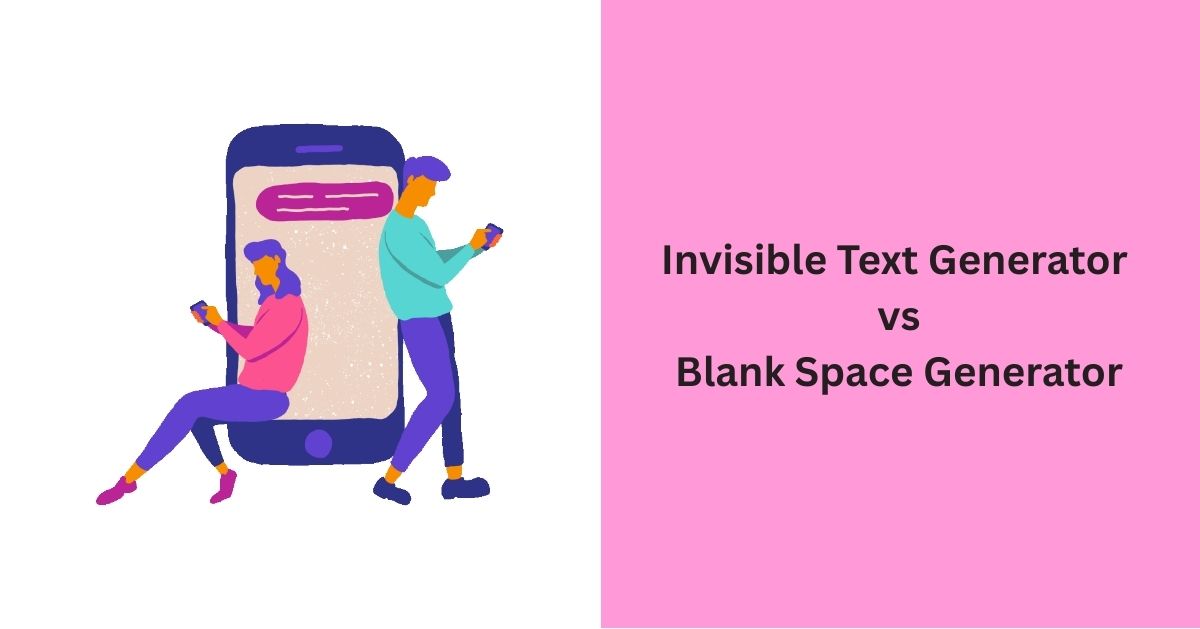
Introduction
Digital communication has advanced far beyond traditional written language. Today, even characters we cannot see—or those that appear as “just empty space”—play a major role in how information is shared, hidden, or formatted online. Two powerful yet often confused tools in this context are the Invisible Text Generator and the Blank Space Generator.
At first glance, they may seem like the same thing: both appear to create “empty” or “blank” content. But when you look deeper, their purpose, functionality, and impact are completely different. Invisible text uses special Unicode characters that remain undetectable to the human eye but readable by software. Blank space, on the other hand, is simply visible spacing that enhances formatting and readability without hiding meaning.
In this first part of our three-part guide, we’ll explore the fundamentals of these tools—what they are, how they differ, and why they matter for developers, content creators, social media enthusiasts, and even cybersecurity experts.
What Is an Invisible Text Generator?
An Invisible Text Generator is a tool that produces characters which cannot be seen by the human eye but still exist in the digital code. These characters are part of the Unicode standard and are often referred to as zero-width characters. They do not take up visible space on the screen but are still stored in the system’s memory, making them useful for scenarios where content needs to exist without being displayed.
Common Unicode invisible characters include:
- ZWSP (Zero-Width Space) → U+200B
- ZWNJ (Zero-Width Non-Joiner) → U+200C
- ZWJ (Zero-Width Joiner) → U+200D
- ZWNBSP (Zero-Width No-Break Space) → U+FEFF
Key Characteristics of Invisible Text
- Leaves no visible trace on screen, yet still exists in source code.
- Can bypass character detection systems and moderation filters.
- Used for embedding hidden watermarks or secret content.
- Helpful in sending blank messages in apps where normal empty text isn’t allowed.
In short, invisible text is about presence without visibility—it hides in plain sight.
What Is a Blank Space Generator?
A Blank Space Generator creates visible whitespace characters that appear as spacing in text. Unlike invisible characters, blank spaces are meant for formatting, alignment, and readability. These characters occupy physical space on the screen and can be easily noticed by the human eye.
Common blank space characters include:
- Standard Space (ASCII 32)
- Non-Breaking Space (HTML )
- Em Space (U+2003)
- En Space (U+2002)
Key Characteristics of Blank Space
- Creates visible separation between words or lines.
- Useful in formatting bios, posts, and design layouts.
- Does not hide meaning or bypass filters.
- Enhances readability and presentation of digital content.
In short, blank space is about structure and visibility—it makes content cleaner, neater, and more visually appealing.
Core Difference: Visibility and Intent
The primary difference between the two lies in visibility and intent:
- Invisible Text Generator → Used to hide content while maintaining digital presence (e.g., bypassing filters, watermarking, or secret communication).
- Blank Space Generator → Used to visually structure content without hiding anything (e.g., formatting bios, spacing text, or creative layouts).
Understanding this distinction is essential for professionals across fields—from developers who need hidden metadata to social media creators who want perfectly spaced captions.
Practical Uses of Invisible Text Generators
Invisible text generators have become more than just a digital trick—they now serve functional purposes in software, cybersecurity, and communication platforms. By producing characters that cannot be seen but still exist in the code, invisible text generator allows users to work around restrictions and maintain hidden layers of information.
These tools are especially valuable in cases where visible formatting is not possible, or where security demands hidden content. Developers, content creators, and even ordinary social media users rely on them for different reasons. From bypassing app restrictions to embedding secret markers in code, invisible text serves as a bridge between human-readable content and machine-detectable data.
Social Media and Messaging Platforms
Social media platforms like Instagram, TikTok, and WhatsApp often prevent users from leaving empty fields in bios, usernames, or messages. Invisible text provides a clever solution: by inserting zero-width characters, users can create “blank” bios, empty comments, or spaces in usernames that stand out. This adds uniqueness, creativity, and a sense of mystery to their profiles.
Cybersecurity and Digital Watermarking
In the field of cybersecurity, invisible text plays a stealth role. Developers and security professionals often use it for embedding hidden watermarks in digital documents. Since these characters are invisible to human readers but still present in the code, they act as subtle identifiers or trackers. This makes them useful for detecting plagiarism, unauthorized duplication, or tampering with sensitive data.
Software Testing and Debugging
Invisible text is also widely used in quality assurance (QA) testing. Software testers insert invisible characters into systems to check how platforms handle non-printable inputs. This helps identify bugs, vulnerabilities, or improper handling of Unicode characters. Developers benefit from these tests because they ensure that applications are robust enough to manage both visible and invisible input.
Practical Uses of Blank Space Generators
Blank space generators, unlike invisible text, are focused on aesthetic presentation and formatting. They don’t hide anything; instead, they bring clarity and neatness to digital content. Whether used in writing, design, or communication, blank spaces enhance the visual appeal of text, making it more readable and engaging.
Creators, students, and professionals alike rely on blank space generators to create order in an otherwise cluttered digital environment. Unlike invisible text generator, which leans toward technical or security use cases, blank space is much more common in everyday scenarios.
Content Formatting and Readability
Writers, bloggers, and students use blank space generators to make their content easier to follow. Long walls of text can feel overwhelming, but adding extra blank spaces between paragraphs or sections helps the reader process information. For SEO-driven content, formatting with spacing also improves scannability, which directly affects reader engagement.
Social Media Profiles and Bios
One of the most common uses of blank space generators is in social media bios. Creators often add large gaps between lines of text to make their profiles more eye-catching. For example, Instagram bios with properly spaced lines tend to look more professional and stand out compared to cramped ones. Blank space is also used in captions to separate hashtags from main content, improving readability.
Creative Digital Design
In digital design—whether it’s UI/UX projects, presentations, or advertisements—blank spaces (often called “white space”) are essential. Designers use blank space strategically to avoid clutter, guide the viewer’s eye, and emphasize key elements. A blank space generator provides different kinds of whitespace characters, giving designers precise control over layout and balance.
Comparing Invisible Text and Blank Space in Real Life
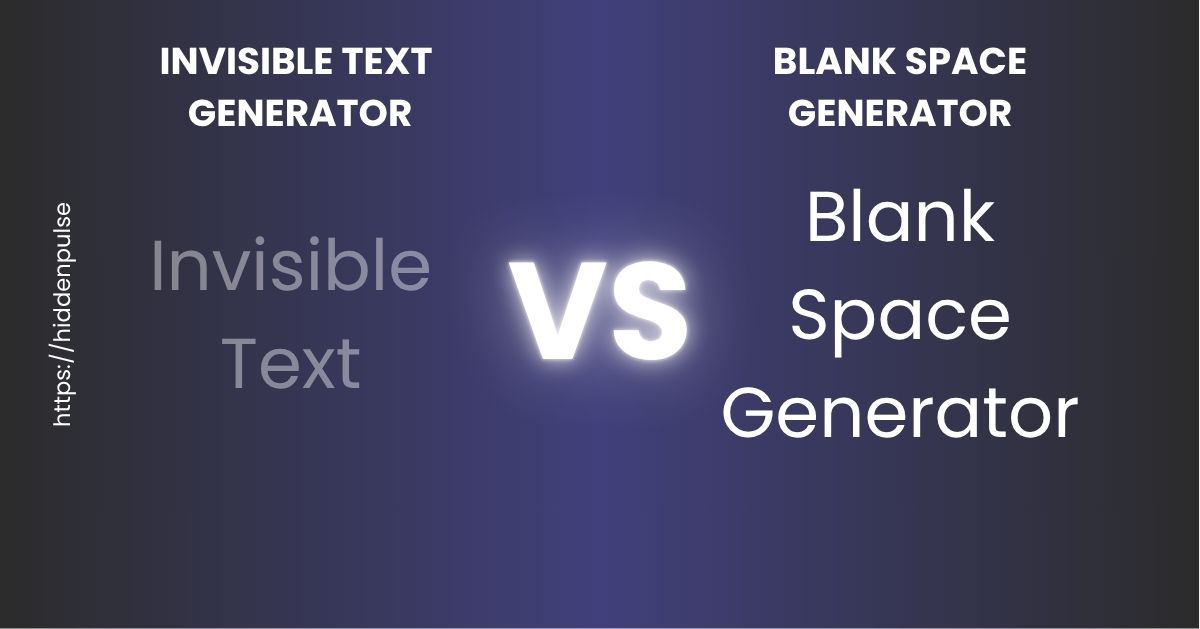
Both tools have value, but their applications differ depending on intent. Invisible text caters more to technical, security, and hidden-use cases, while blank space leans heavily toward design, formatting, and communication.
For example:
- A programmer might use invisible text to embed hidden tags in code.
- A student might use blank space to structure assignments or reports.
- A social media influencer might use both: invisible text for creating “empty” posts and blank space for formatting captions.
Ultimately, the choice depends on whether you want to hide information or to enhance visibility.
Pros of Using Invisible Text Generator and Blank Space Generators
Like any digital tool, invisible text generator and blank space generators have clear advantages that explain why they are becoming widely adopted. These benefits are not limited to aesthetics—they also extend to productivity, creativity, and even cybersecurity. By knowing the strengths of these tools, users can apply them more strategically in different fields.
Whether you’re a student formatting assignments, a developer embedding hidden Unicode, or a social media creator designing unique captions, the pros of these tools make them worth considering.
Enhanced Creativity and Personalization
One of the biggest advantages is customization. Users can apply invisible characters to create mysterious usernames or use blank space to give their bios a cleaner, standout appearance. This personalization helps people build a unique identity online while separating their content from generic-looking profiles.
Improved Readability and Formatting
For students, bloggers, and professionals, blank space plays an essential role in readability. Long texts broken into well-spaced sections are easier to consume. Invisible text generator also contributes by helping users separate words or prevent unwanted line breaks when regular formatting fails.
Useful for Testing and Security
Invisible text has a technical advantage: it can be used in software testing and digital watermarking. Developers rely on it to check Unicode compatibility, while cybersecurity experts embed hidden characters to trace unauthorized use of documents. This hidden layer of information can serve as a protective measure.
Cons of Using Invisible Text Generator and Blank Space Generators
Despite their usefulness, these tools also come with drawbacks. Overusing or misusing them can create confusion, reduce accessibility, or even be perceived as deceptive. Understanding the limitations helps balance creativity with responsibility.
Invisible characters may cause compatibility issues, while excessive blank spaces can make content appear unprofessional. These downsides should always be considered before applying these tools.
Risk of Miscommunication
Invisible characters can cause confusion if recipients don’t understand why there are “blank” messages or missing text. This is especially problematic in professional environments, where clarity and accuracy are essential.
Technical Glitches and Compatibility Issues
Not all platforms handle Unicode the same way. Some websites may remove invisible characters automatically, while others may display them as boxes or errors. Similarly, excessive blank spaces may not render properly on all devices, breaking the intended design.
Overuse Can Reduce Professionalism
Using too much blank space in reports or relying heavily on invisible text in emails can make communication look unprofessional. Instead of appearing creative, it may seem careless or manipulative—especially in corporate or academic settings.
Ethical Considerations of Invisible Text and Blank Space
While the tools themselves are harmless, the way they are applied raises ethical questions. Invisible characters can be misused for spam, manipulation, or tricking systems. Blank space, on the other hand, may be exploited to hide promotional links or mislead users.
It’s important to differentiate between creative use and deceptive practices. Using invisible text to create stylish usernames is acceptable, but using it to bypass content moderation on social media or hide harmful content crosses ethical boundaries.
Responsible Use in Professional Contexts
In workplaces and academic institutions, invisible text should be avoided unless it has a clear, technical purpose (e.g., debugging). Blank space should be applied carefully to improve formatting, not to manipulate readers or hide information.
Avoiding Misuse in Cybersecurity and Spam
Invisible text has been misused in email spam and search engine manipulation. Hackers and spammers sometimes insert hidden keywords into text to game SEO or trick detection systems. Such practices are not only unethical but can also lead to account bans or reputational damage.
Transparency for Digital Trust
Ultimately, the ethical use of these tools comes down to transparency. Users should aim to enhance clarity and creativity rather than obscure meaning. When used with integrity, invisible text and blank space can add value. When misused, they can harm trust and credibility.
Final Thoughts
Invisible characters and blank spaces may look simple, but they play a powerful role in today’s digital communication. From formatting assignments to hiding secret text, and from creative social media bios to coding tricks, they have multiple applications across fields. Tools like HiddenPulse.net make this process easy, quick, and accessible for everyone, removing the technical barriers of Unicode codes or manual methods.
The key is to use invisible characters strategically, not excessively. A few carefully placed blank spaces can make your content unique, professional, and creative — but overuse can confuse readers or create formatting errors. Whether you are a student, content creator, or developer, invisible characters are a modern digital shortcut worth mastering.
Key Takeaways
- Invisible characters are Unicode symbols that appear blank but function like real text.
- They are widely used for formatting, spacing, coding, and social media customization.
- HiddenPulse.net is the most convenient and safe way to copy and paste invisible characters instantly.
- Alternatives include manual Unicode codes, character maps, and third-party apps, but they may require extra effort.
- Always use in moderation to maintain readability and accessibility across devices.
- Invisible characters are not just fun tricks — they are practical tools for digital communication, productivity, and creativity.
FAQs
Q1: What is the difference between a space and an invisible character?
A regular space is visible and recognized as blank text, while an invisible character is a Unicode symbol that looks blank but functions differently, often bypassing restrictions in apps or editors.
Q2: Can invisible characters be used in social media usernames?
Yes, invisible characters can be used to create unique usernames, bios, and captions on platforms like Instagram, Twitter (X), or TikTok. However, some platforms may restrict them.
Q3: Are invisible characters safe to use?
Yes, they are safe because they are standard Unicode symbols. However, avoid using unknown third-party apps that might misuse your data. Stick to trusted tools like HiddenPulse.net.
Q4: Do invisible characters affect SEO or website performance?
In most cases, no. But excessive invisible characters in SEO content or code may confuse crawlers or slow down performance. Use them sparingly for formatting only.
Q5: How can I generate a larger blank space using invisible characters?
You can either copy and paste multiple times from HiddenPulse.net or use a combination of invisible Unicode characters (like Zero Width Space and Non-Breaking Space) to create larger gaps.